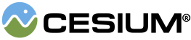This object is normally not instantiated directly, use
Provides 2D image tiles from Google 2D Tiles.
Google 2D Tiles can only be used with the Google geocoder.
Google2DImageryProvider.fromIonAssetId or Google2DImageryProvider.fromUrl.
| 参数名称 | 类型 | 描述信息 |
|---|---|---|
options |
Google2DImageryProvider.ConstructorOptions | Object describing initialization options |
使用示例s:
// Google 2D imagery provider
const googleTilesProvider = Cesium.Google2DImageryProvider.fromIonAssetId({
assetId: 3830184
});// Use your own Google api key
Cesium.GoogleMaps.defaultApiKey = "your-api-key";
const googleTilesProvider = Cesium.Google2DImageryProvider.fromUrl({
mapType: "SATELLITE"
});参考:
成员(属性)
readonly credit : Credit
Gets the credit to display when this imagery provider is active. Typically this is used to credit
the source of the imagery.
readonly errorEvent : Event
Gets an event that is raised when the imagery provider encounters an asynchronous error. By subscribing
to the event, you will be notified of the error and can potentially recover from it. Event listeners
are passed an instance of
TileProviderError.
Gets a value indicating whether or not the images provided by this imagery provider
include an alpha channel. If this property is false, an alpha channel, if present, will
be ignored. If this property is true, any images without an alpha channel will be treated
as if their alpha is 1.0 everywhere. When this property is false, memory usage
and texture upload time are reduced.
Gets the maximum level-of-detail that can be requested.
Gets the minimum level-of-detail that can be requested. Generally,
a minimum level should only be used when the rectangle of the imagery is small
enough that the number of tiles at the minimum level is small. An imagery
provider with more than a few tiles at the minimum level will lead to
rendering problems.
readonly proxy : Proxy
Gets the proxy used by this provider.
readonly rectangle : Rectangle
Gets the rectangle, in radians, of the imagery provided by the instance.
readonly tileDiscardPolicy : TileDiscardPolicy
Gets the tile discard policy. If not undefined, the discard policy is responsible
for filtering out "missing" tiles via its shouldDiscardImage function. If this function
returns undefined, no tiles are filtered.
Gets the height of each tile, in pixels.
Gets the width of each tile, in pixels.
readonly tilingScheme : TilingScheme
Gets the tiling scheme used by the provider.
Gets the URL of the Google 2D Imagery server.
方法
static Cesium.Google2DImageryProvider.fromIonAssetId(options) → Promise.<Google2DImageryProvider>
Creates an
ImageryProvider which provides 2D global tiled imagery from Google 2D Tiles, streamed using the Cesium ion REST API.
| 参数名称 | 类型 | 描述信息 | ||||||||||||||||||||||||||||||||||||||||||||||||
|---|---|---|---|---|---|---|---|---|---|---|---|---|---|---|---|---|---|---|---|---|---|---|---|---|---|---|---|---|---|---|---|---|---|---|---|---|---|---|---|---|---|---|---|---|---|---|---|---|---|---|
options |
object |
Object with the following properties:
|
返回值:
A promise that resolves to the created Google2DImageryProvider.
使用示例s:
// Google 2D imagery provider
const googleTilesProvider = Cesium.Google2DImageryProvider.fromIonAssetId({
assetId: 3830184
});// Google 2D roadmap overlay with custom styles
const googleTilesProvider = Cesium.Google2DImageryProvider.fromIonAssetId({
assetId: 3830184,
overlayLayerType: "layerRoadmap",
styles: [
{
stylers: [{ hue: "#00ffe6" }, { saturation: -20 }],
},
{
featureType: "road",
elementType: "geometry",
stylers: [{ lightness: 100 }, { visibility: "simplified" }],
},
],
});static Cesium.Google2DImageryProvider.fromUrl(options) → Promise.<Google2DImageryProvider>
Creates an
ImageryProvider which provides 2D global tiled imagery from Google 2D Tiles.
| 参数名称 | 类型 | 描述信息 | ||||||||||||||||||||||||||||||||||||||||||||||||
|---|---|---|---|---|---|---|---|---|---|---|---|---|---|---|---|---|---|---|---|---|---|---|---|---|---|---|---|---|---|---|---|---|---|---|---|---|---|---|---|---|---|---|---|---|---|---|---|---|---|---|
options |
object |
Object with the following properties:
|
返回值:
A promise that resolves to the created Google2DImageryProvider.
使用示例s:
// Use your own Google api key
Cesium.GoogleMaps.defaultApiKey = "your-api-key";
const googleTilesProvider = Cesium.Google2DImageryProvider.fromUrl({
mapType: "satellite"
});// Google 2D roadmap overlay with custom styles
Cesium.GoogleMaps.defaultApiKey = "your-api-key";
const googleTilesProvider = Cesium.Google2DImageryProvider.fromUrl({
overlayLayerType: "layerRoadmap",
styles: [
{
stylers: [{ hue: "#00ffe6" }, { saturation: -20 }],
},
{
featureType: "road",
elementType: "geometry",
stylers: [{ lightness: 100 }, { visibility: "simplified" }],
},
],
});getTileCredits(x, y, level) → Array.<Credit>|undefined
Gets the credits to be displayed when a given tile is displayed.
| 参数名称 | 类型 | 描述信息 |
|---|---|---|
x |
number | The tile X coordinate. |
y |
number | The tile Y coordinate. |
level |
number | The tile level; |
返回值:
The credits to be displayed when the tile is displayed.
Picking features is not currently supported by this imagery provider, so this function simply returns
undefined.
| 参数名称 | 类型 | 描述信息 |
|---|---|---|
x |
number | The tile X coordinate. |
y |
number | The tile Y coordinate. |
level |
number | The tile level. |
longitude |
number | The longitude at which to pick features. |
latitude |
number | The latitude at which to pick features. |
返回值:
Undefined since picking is not supported.
requestImage(x, y, level, request) → Promise.<ImageryTypes>|undefined
Requests the image for a given tile.
| 参数名称 | 类型 | 描述信息 |
|---|---|---|
x |
number | The tile X coordinate. |
y |
number | The tile Y coordinate. |
level |
number | The tile level. |
request |
Request | 可选 The request object. Intended for internal use only. |
返回值:
A promise for the image that will resolve when the image is available, or
undefined if there are too many active requests to the server, and the request should be retried later.
定义的类型
Initialization options for the Google2DImageryProvider constructor
属性:
| 属性名称 | 类型 | 可选 | 默认值 | 描述信息 |
|---|---|---|---|---|
key |
string | The Google api key to send with tile requests. | ||
session |
string | The Google session token that tracks the current state of your map and viewport. | ||
url |
string | Resource | IonResource | The Google 2D maps endpoint. | ||
tileWidth |
string | The width of each tile in pixels. | ||
tileHeight |
string | The height of each tile in pixels. | ||
ellipsoid |
Ellipsoid |
<可选> |
Ellipsoid.default | The ellipsoid. If not specified, the default ellipsoid is used. |
minimumLevel |
number |
<可选> |
0 | The minimum level-of-detail supported by the imagery provider. Take care when specifying this that the number of tiles at the minimum level is small, such as four or less. A larger number is likely to result in rendering problems. |
maximumLevel |
number |
<可选> |
22 | The maximum level-of-detail supported by the imagery provider. |
rectangle |
Rectangle |
<可选> |
Rectangle.MAX_VALUE | The rectangle, in radians, covered by the image. |