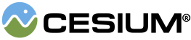Specifies a set of clipping planes. Clipping planes selectively disable rendering in a region on the
outside of the specified list of
ClippingPlane objects for a single gltf model, 3D Tileset, or the globe.
In general the clipping planes' coordinates are relative to the object they're attached to, so a plane with distance set to 0 will clip through the center of the object.
For 3D Tiles, the root tile's transform is used to position the clipping planes. If a transform is not defined, the root tile's Cesium3DTile#boundingSphere is used instead.
| 参数名称 | 类型 | 描述信息 | ||||||||||||||||||||||||||||
|---|---|---|---|---|---|---|---|---|---|---|---|---|---|---|---|---|---|---|---|---|---|---|---|---|---|---|---|---|---|---|
options |
object |
可选
Object with the following properties:
|
使用示例:
// This clipping plane's distance is positive, which means its normal
// is facing the origin. This will clip everything that is behind
// the plane, which is anything with y coordinate < -5.
const clippingPlanes = new Cesium.ClippingPlaneCollection({
planes : [
new Cesium.ClippingPlane(new Cesium.Cartesian3(0.0, 1.0, 0.0), 5.0)
],
});
// Create an entity and attach the ClippingPlaneCollection to the model.
const entity = viewer.entities.add({
position : Cesium.Cartesian3.fromDegrees(-123.0744619, 44.0503706, 10000),
model : {
uri : 'model.gltf',
minimumPixelSize : 128,
maximumScale : 20000,
clippingPlanes : clippingPlanes
}
});
viewer.zoomTo(entity);Demo:
成员(属性)
The color applied to highlight the edge along which an object is clipped.
-
默认值:
Color.WHITE
The width, in pixels, of the highlight applied to the edge along which an object is clipped.
-
默认值:
0.0
If true, clipping will be enabled.
-
默认值:
true
Returns the number of planes in this collection. This is commonly used with
ClippingPlaneCollection#get to iterate over all the planes
in the collection.
modelMatrix : Matrix4
The 4x4 transformation matrix specifying an additional transform relative to the clipping planes
original coordinate system.
-
默认值:
Matrix4.IDENTITY
readonly planeAdded : Event
An event triggered when a new clipping plane is added to the collection. Event handlers
are passed the new plane and the index at which it was added.
readonly planeRemoved : Event
An event triggered when a new clipping plane is removed from the collection. Event handlers
are passed the new plane and the index from which it was removed.
If true, a region will be clipped if it is on the outside of any plane in the
collection. Otherwise, a region will only be clipped if it is on the
outside of every plane.
-
默认值:
false
方法
Adds the specified
ClippingPlane to the collection to be used to selectively disable rendering
on the outside of each plane. Use ClippingPlaneCollection#unionClippingRegions to modify
how modify the clipping behavior of multiple planes.
| 参数名称 | 类型 | 描述信息 |
|---|---|---|
plane |
ClippingPlane | The ClippingPlane to add to the collection. |
参考:
Checks whether this collection contains a ClippingPlane equal to the given ClippingPlane.
| 参数名称 | 类型 | 描述信息 |
|---|---|---|
clippingPlane |
ClippingPlane | 可选 The ClippingPlane to check for. |
返回值:
true if this collection contains the ClippingPlane, false otherwise.
Destroys the WebGL resources held by this object. Destroying an object allows for deterministic
release of WebGL resources, instead of relying on the garbage collector to destroy this object.
Once an object is destroyed, it should not be used; calling any function other than
Once an object is destroyed, it should not be used; calling any function other than
isDestroyed will result in a DeveloperError exception. Therefore,
assign the return value (undefined) to the object as done in the example.
Throws:
-
DeveloperError : This object was destroyed, i.e., destroy() was called.
使用示例:
clippingPlanes = clippingPlanes && clippingPlanes.destroy();参考:
Returns the plane in the collection at the specified index. Indices are zero-based
and increase as planes are added. Removing a plane shifts all planes after
it to the left, changing their indices. This function is commonly used with
ClippingPlaneCollection#length to iterate over all the planes
in the collection.
| 参数名称 | 类型 | 描述信息 |
|---|---|---|
index |
number | The zero-based index of the plane. |
返回值:
The ClippingPlane at the specified index.
Returns true if this object was destroyed; otherwise, false.
If this object was destroyed, it should not be used; calling any function other than
If this object was destroyed, it should not be used; calling any function other than
isDestroyed will result in a DeveloperError exception.
返回值:
true if this object was destroyed; otherwise, false.
Removes the first occurrence of the given ClippingPlane from the collection.
| 参数名称 | 类型 | 描述信息 |
|---|---|---|
clippingPlane |
ClippingPlane |
返回值:
true if the plane was removed; false if the plane was not found in the collection.
Removes all planes from the collection.
Called when
Viewer or CesiumWidget render the scene to
build the resources for clipping planes.
Do not call this function directly.